


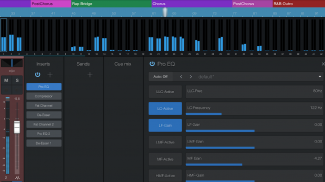
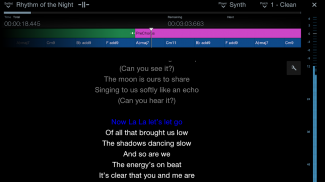

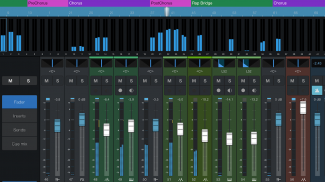

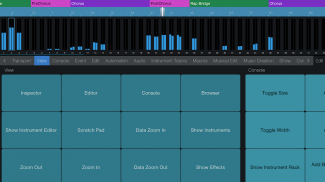
Studio One Remote

Studio One Remote açıklaması
PreSonus® Studio One® Remote, Mac® ve Windows® bilgisayarlarda PreSonus Digital Audio Workstation Studio One 6 Artist ve Professional ile kullanım için özel olarak tasarlanmış ücretsiz bir uzaktan kumanda uygulamasıdır. Hem bir iş istasyonu kurulumunda "ikinci ekran" uygulaması olarak hem de bilgisayardan uzaktayken kayıt, miksaj ve düzenleme için esnek bir mobil uzaktan kumanda olarak mükemmel bir arkadaştır.
Studio One Remote, PreSonus yazılım uygulamaları çerçevesini temel alır ve ağ bağlantısı ve uzaktan kontrol için UCNET protokolünü kullanır. Bu, UC-Surface gibi PreSonus uzaktan kumanda uygulamalarının yanı sıra popüler çok kanallı canlı kayıt yazılımı Capture™ (masaüstü) ve iPad için Capture'a güç sağlayan teknolojinin aynısıdır.
Ana Özellikler:
• Studio One 6 taşıma ve karıştırma konsolunun uzaktan kumandası
• Tüm Studio One fabrika ve kullanıcı komutları ile makrolarına erişim için komutlar sayfası
• Control Link'i kullanarak 28 adede kadar eklenti parametresini kontrol edin
• Ultra hızlı bağlantı için PreSonus UCNET ağ teknolojisi
• FX parametrelerine hızlı erişim için Makro Kontrol görünümü
• Ölçeklenebilir zaman çizelgesi, işaretçi listesi ve Aranjör bölümlerini kullanarak hızlı şarkı navigasyonu
• Aynı ağ üzerindeki herhangi bir Studio One sistemini kontrol edin; aynı anda birden çok uzak uygulamayla tek bir Studio One'ı kontrol edin
• Tanıtım modu ve entegre Hızlı Yardım içeren Başlangıç Sayfası
• Bağımsız fader'larla birden fazla Cue Mix'e erişin
• Kayıt modlarına, Ön sayım ve Metronom ayarlarına erişin
• Performans Görünümünden Sayfa kontrolünü göster
GEREKSİNİMLER:
Studio One Remote, Studio One 3 Professional sürüm 3.0.1 veya daha yenisi ve Studio One 5 Artist veya daha yenisi ile çalışır.



























